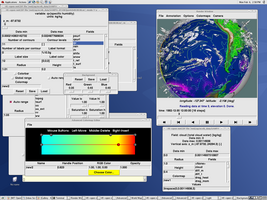
A program for exploring longitude/latitude based data stored in NetCDF file format. Ncvtk is built on top of the VTK toolbox.
Ncvtk has been designed with the aim of offering a high degree of interactivity to scientists who have a need to explore three-dimensional, time-dependent planetary data. The input data should be stored in a NetCDF file and the metadata should loosely follow the CDC convention. In particular, we support codes that are part of the Flexible Modeling System infrastructure provided the data lie on a longitude/latitude, structured grid.
Ncvtk contains a number of built-in VTK visualization pipelines (color plots, contours, vector arrows, slices, etc.). New pipelines can be added on demand.
An intuitive graphical user interface will get novice users quickly up to speed. Ncvtk is significantly easier to use than dedicated visualization packages (OpenDX, IRIS Explorer, AVS/Express) while offering comparable performance.
The growing list of features supported by Ncvtk is:
Currently, Ncvtk assumes that your data lie on static, logically rectangular meshes with data varying fastest in x, then y, then z, and time. There is no support for unstructured meshes (tetrahedra, prisms, etc.). All grids are assumed to be independent of time. Neither is there any support for multi-resolution grids, or Adaptive Mesh refinement (AMR) grids. Another current limitation is that grids are not allowed to be warped in the vertical dimension.
Ncvtk is not a data processing tool. However, the content of NetCDF files can be manipulated using tools such as NCO to produce new NetCDF files, which can then be read by Ncvtk. It is also possible to generate and manipulate data on the fly using CDAT, and pass the data to Ncvtk using a scripting layer.
Depending on user requests, some of these limitations may be overcome in future releases.
Ncvtk is written in python and should be, like VTK, highly portable. Ncvtk is being developed on Linux and Windows.
Installing Ncvtk can be as simple as typing "python setup.py install". More specific instructions can be found in the README file.